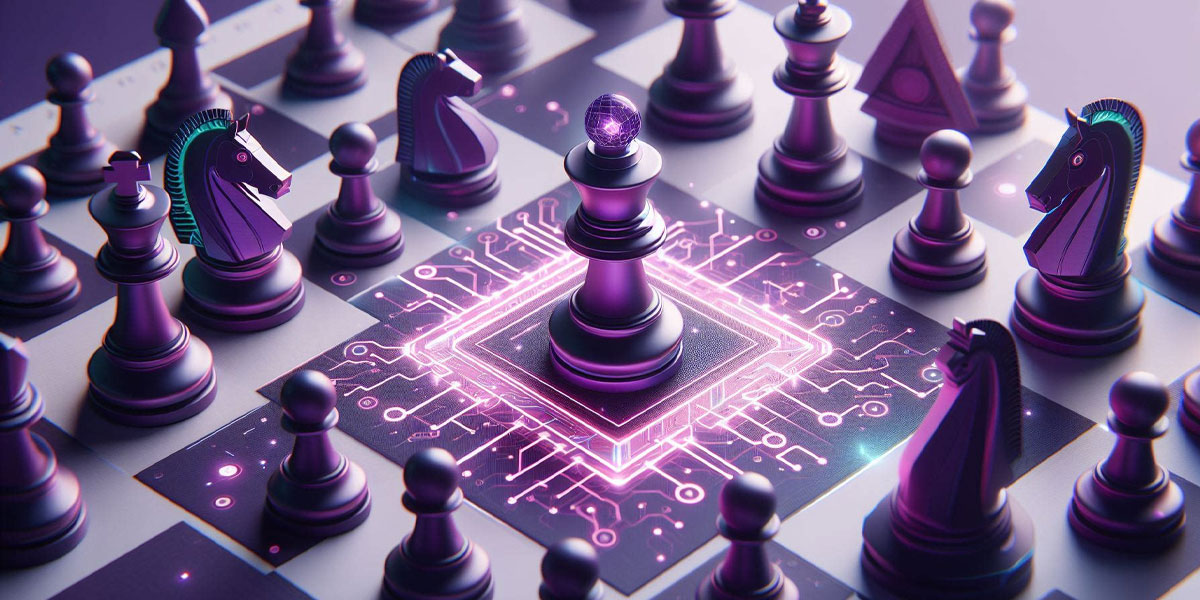Necessary cookies are absolutely essential for the website to function properly. These cookies ensure basic functionalities and security features of the website, anonymously.

Excel’s Limitations in Modern Business and Real-World Implications
Microsoft Excel, with its legacy of revolutionising data management, continues to be a staple for many professionals. However, as the demands of contemporary business grow, particularly with Big Data’s rise, the software’s limitations are becoming more pronounced. Here’s a comprehensive insight into Excel’s challenges and a look at a real-world event highlighting these shortcomings:
Excel’s Limitations
1. The technical boundaries of Excel
Microsoft has outlined Excel’s technical constraints. For instance, a sheet can handle over 17 billion cells, comprising 1,048,576 rows and 16,384 columns. In reality, using such vast sheets is virtually unmanageable. Your workbook’s capacity to hold sheets is only limited by your computer’s memory, but pushing these limits can make your task process dauntingly slow.
2. Shortcomings of Excel online
Opting for the online version of Excel presents its own set of problems. The web-based variant, although useful, pales in comparison to its desktop counterpart. Key functionalities, such as controls, data connections, data validation and workbook protection, are either lacking or starkly limited. Even the potential to use add-ins, which are crucial for enhancing Excel’s utility, is notably restricted online.
3. Co-authoring and collaboration hurdles
While the Microsoft 365 suite tried bridging the collaboration gap with the co-authoring feature in Excel, it fell short. The lack of a proper change-tracking system is a major drawback. Features like comments can easily become cluttered, and too many simultaneous collaborators can lead to lag and frequent crashes. This doesn’t even touch on the potential chaos of broken cell references and multiple users editing concurrently.
4. Version control nightmares
Managing multiple versions of your spreadsheet is a challenging endeavour. The chances of confusion multiply with every additional collaborator. Situations like unexpected system crashes, power losses or even minor internet connectivity issues can lead to version conflicts. And, ironically, many of these conflicts arise from safety features meant to prevent data loss.
5. The challenge of tracking errors
Identifying and rectifying errors can be immensely time-consuming. Accidental changes, even as minor as an unintentional swipe, can disrupt your data without any immediate indication. Spotting these errors, particularly when they emerge from inadvertent cell or formula alterations, can take a long time – often noticed when they skew final results.
6. Automation and data analysis limitations
Automation is vital for efficiency in recurring tasks. Although Excel offers macros for this purpose, they have their constraints. Modifying a macro requires proficiency in Visual Basic for Applications and a deep understanding of Excel. This complexity means that many users can’t fully automate processes. Additionally, while Excel can manage basic data analysis, intricate operations on large datasets can strain the system and frustrate the user.
A Real-World Implication: the COVID-19 Data Mishap
One of the most alarming instances of Excel’s limitations impacting critical processes was during the COVID-19 pandemic. Public Health England (PHE) missed nearly 16,000 Covid test results due to Excel’s million-row limit. This meant that around 50,000 potentially infectious people might have gone unnoticed by contact tracers.
Though there’s been improvement since the pandemic’s outset, many of PHE’s processes remained manual. The incident occurred when a lab sent its results in a comma-separated value (CSV) format. Given Excel’s row limitations, data exceeding this would get omitted, leading to this grave oversight.
This wasn’t a standalone incident. Notable errors associated with Excel include a miscalculation at JP Morgan that obscured a loss of almost $6 billion. Furthermore, Microsoft’s programming continuously misformatted genetic names, leading the HUGO Gene Nomenclature Committee to rename 27 genes.
Considering Alternatives to Excel
As organisations acknowledge Excel’s shortcomings, many are looking towards alternatives like SQL databases for handling large datasets. SQL provides greater scalability, robust data management capabilities and enhanced security features. Coupled with programming interfaces, SQL allows more complex data manipulations, more extensive data storage and sophisticated data analysis functionalities.
In conclusion, While Excel remains a significant tool in data management, understanding its limitations is crucial. The adverse real-world consequences, from mishandling public health data to financial blunders, emphasise the need for rigorous data management tools. As professionals continue to rely on digital tools, it’s essential to find the right fit for each unique task and challenge.
Want to learn how to use programming languages such as SQL or Python, or wish to advance your current level of skill?
Join the IoA as a Corporate Partner to access all the benefits of IoA Membership for your team including 1400+ hours of training, important updates about new developments and masterclasses. Or join as an Individual Member to support your professional development and showcase your commitment to ethical data practice.
Learn more here: https://ioaglobal.org/get-membership/